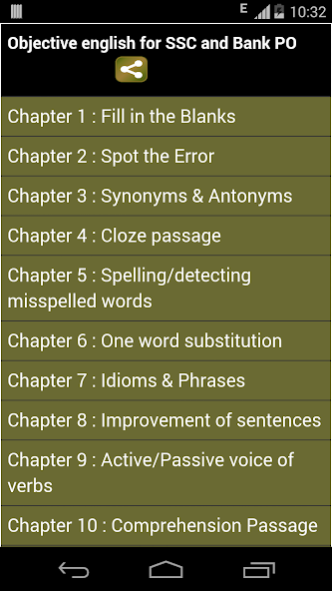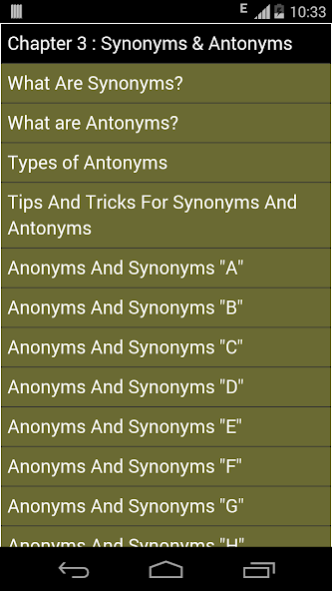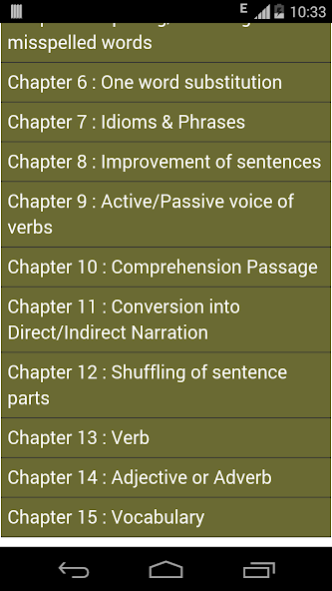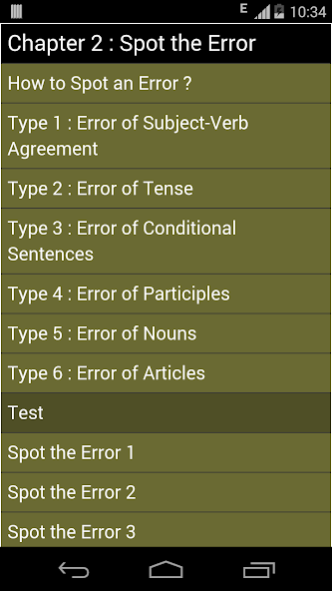Objective eng For SSC and PO 0.0.4
Free Version
Publisher Description
Objective English is an important component of the syllabi of various competitive examinations like SSC, Banking, Insurance, Management entrance, NDA, etc.
Objective English contains a collection of examination papers which follow the actual pattern closely, including those by bodies such as UPSC, SSC, banking boards, and others.
It also has new examples and problem sets, and more than 50 solved full length papers on the subject.
Objective english for SSC and Bank PO :-
Chapter 1 : Fill in the Blanks
Chapter 2 : Spot the Error
Chapter 3 : Synonyms & Antonyms
Chapter 4 : Cloze passage
Chapter 5 : Spelling/detecting misspelled words
Chapter 6 : One word substitution
Chapter 7 : Idioms & Phrases
Chapter 8 : Improvement of sentences
Chapter 9 : Active/Passive voice of verbs
Chapter 10 : Comprehension Passage
Chapter 11 : Conversion into Direct/Indirect Narration
Chapter 12 : Shuffling of sentence parts
Chapter 13 : Verb
Chapter 14 : Adjective or Adverb
Chapter 15 : Vocabulary
About Objective eng For SSC and PO
Objective eng For SSC and PO is a free app for Android published in the Teaching & Training Tools list of apps, part of Education.
The company that develops Objective eng For SSC and PO is Mahender. The latest version released by its developer is 0.0.4.
To install Objective eng For SSC and PO on your Android device, just click the green Continue To App button above to start the installation process. The app is listed on our website since 2016-11-29 and was downloaded 2 times. We have already checked if the download link is safe, however for your own protection we recommend that you scan the downloaded app with your antivirus. Your antivirus may detect the Objective eng For SSC and PO as malware as malware if the download link to com.enjo.ovdke is broken.
How to install Objective eng For SSC and PO on your Android device:
- Click on the Continue To App button on our website. This will redirect you to Google Play.
- Once the Objective eng For SSC and PO is shown in the Google Play listing of your Android device, you can start its download and installation. Tap on the Install button located below the search bar and to the right of the app icon.
- A pop-up window with the permissions required by Objective eng For SSC and PO will be shown. Click on Accept to continue the process.
- Objective eng For SSC and PO will be downloaded onto your device, displaying a progress. Once the download completes, the installation will start and you'll get a notification after the installation is finished.